How to Merge Outlook Calendars from Different Accounts—Explanation
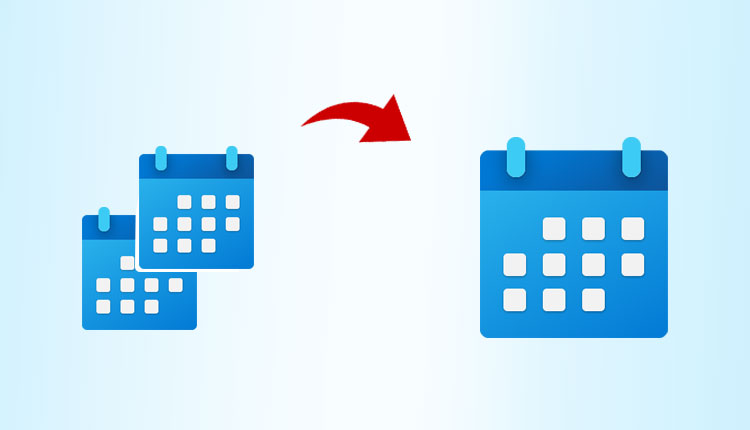
In summary, if you have different email accounts in Outlook and you are trying to merge the calendars of those accounts into one calendar but every single attempt you make is failing, So you do not need to worry. You have come to the right place. Today, we will tell you through this blog how you can merge Outlook calendars from different accounts without any hassle. Hence, let us begin our blog without further ado.
But before we know the solution, let us know under what circumstances users merge the calendars of their different accounts into one calendar.
As we all know that Calendars is a scheduling feature of Outlook that is fully integrated with all the features like all the emails, contacts, etc. of the users. Just like we used to create a schedule in a notebook to remember everything, similarly, you can see the schedule of any meeting, appointment, event, birthday, etc. by clicking on the dates in Outlook Calendars.
But when users have different accounts in Outlook, they face a lot of problems in managing these calendars. So in the next part, we will know all the reasons why the user wants to merge the calendars of all the accounts into one calendar.
Motive After Merge Outlook Calendars from Different Accounts
As we told you above you can make a calendar of which things in Outlook Calendars. But due to having different accounts, we have problems managing them. Now, below we have given some reasons.:
- Organization: By merging calendars from different accounts, it can be easier to keep track of appointments and meetings, as all events will be displayed on the same calendar.
- Convenience: Having all events in one place can make it more convenient to schedule new meetings and avoid conflicts with existing appointments.
- Collaboration: If multiple people are using different Outlook accounts, merging calendars can make it easier for them to schedule meetings and events together.
- Accessibility: If someone uses multiple accounts for different purposes (e.g. personal and work), merging calendars can make it easier for them to access all their events from one place.
- Synchronization: Merging calendars from different accounts can help to keep all events in sync across multiple devices, ensuring that someone is always aware of their schedule.
So till now, we have come to know all the reasons why the calendars and users want this merging process. Now in the coming part, we will know through which solutions you can solve the process of merging the Outlook calendar from many accounts in one calendar.
Best Approaches to Merge Outlook Calendars from Different Accounts
So as this type of technology is available first automated and second free methods through which you can complete this merging process. So let us begin with technical first:
Automated Approach to Combine Many Outlook Calendars
So merging calendars from different Outlook accounts into one calendar is a very difficult task. So in these circumstances, we recommend you use Outlook PST Merge Tool. This utility is developed by IT experts. With this software, you can easily manage and merge Outlook calendars from different accounts.
- Merge selective or multiple PST files into one PST file format.
- Add emails, contacts, calendars, tasks, notes, and journals from Outlook.
- Duplicates should be removed during the combining process.
- Merge mailboxes from different accounts.
- Capable of merging or joining all the added files in a single folder.
- It is possible to search for specific files by using the “Search File” option.
- Allows you to combine PST files in existing or newly created Outlook profiles.
- Include or exclude the Deleted Items Folder.
- Feature to Divide a Generated Outlook PST File into Desired Sizes.
- A PST file cannot exceed 2 GB in size.
- PST files of both the ANSI and UNICODE types can be merged.
Therefore, we have told you the most reliable and trustworthy professional tools for this process. But still, you are looking for a free solution. So, you can go with the below sections.
Manual Approach to Combine Many Outlook Calendars
If you want to merge multiple calendars from a different account in Outlook with free methods. So, this part will help you. But the manual method is divided into two sections. So, let us get started.
# 1: Export Calendars from Outlook
- Choose Calendar from the menu.
- To access the Options button, click the File tab.
- Then select Export from the Advanced menu.
- Select “Export to a file.”
- You can now click Next after choosing Outlook Data File (.pst).
- The calendar folder you want to export should be selected.
- Click Next after selecting or deselecting the “Include subfolders” checkbox.
- Select the location where you want to export the calendar folder by clicking the Browse option.
- Press the Finish button now.
# 2: import Calendars from Outlook
- Select Open from the File tab after clicking.
- Once you have chosen that, click “Import from another program or file” by clicking on “Import.”
- Press Next after selecting Outlook Data File (.pst).
- Choose the place where you wish to save the exported calendar folder by browsing through the options. then press OK.
- Choose the option to avoid importing duplicate items, then click Next.
- Wherever you wish to combine two Outlook calendars, choose the Calendar folder.
- Click Finish after selecting the box for Import item in the same folder.
Now, if you choose these methods, then you have to take care of some things because this method has a lot of flaws. So below we have told you about some limitations:
The following considerations when manually merging Outlook calendars
The user must first rename the calendar, by clicking on the navigation box and selecting Rename Calendar.
Only if these calendar events are displayed in one place, the user will be able to see them in overlay mode when there is a need to use two calendars.
Final Words
So we have told you in this entire blog that using which solution you can merge Outlook calendars from different accounts. If you choose the manual method, then you will have to face many problems which may cause your data to be lost. So in these situations, we recommend you use the professional tools mentioned in the first technique.




