LocalXpose: Revolutionizing Local Development with Global Reach
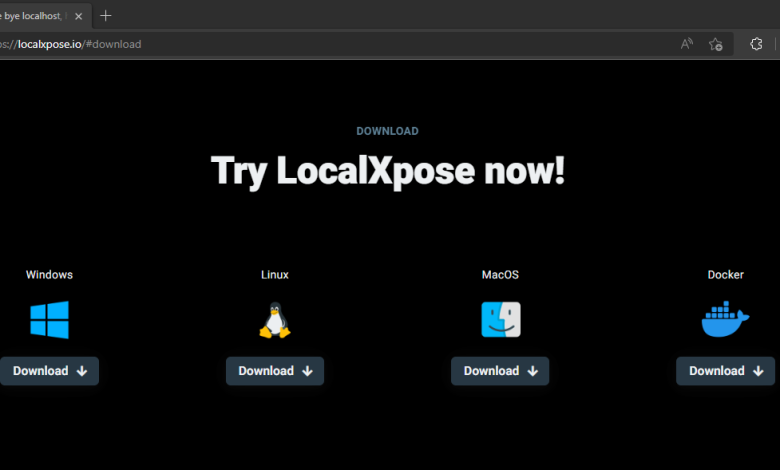
In the ever-evolving landscape of web development, the ability to seamlessly share and test local projects has become increasingly crucial. Enter LocalXpose, a powerful reverse proxy tool that bridges the gap between your localhost and the world wide web. With its intuitive design and robust features, LocalXpose is transforming the way developers showcase their work, collaborate with teams, and debug applications.
Unveiling LocalXpose
LocalXpose is a versatile solution that allows developers to expose their localhost to the internet with ease. Compatible with macOS, Windows, and Linux, this tool caters to a wide range of developers, regardless of their preferred operating system.
User-Friendly Interface Options
One of LocalXpose’s standout features is its flexibility in user interaction. Developers can choose between two interface options:
- Command Line Interface (CLI): Perfect for those who prefer working directly from the terminal.
- Graphical User Interface (GUI): Ideal for users who appreciate a more visual approach to managing their tunnels.
This dual approach ensures that LocalXpose can accommodate various workflow preferences, making it accessible to both seasoned developers and newcomers alike.
Security at the Forefront
In today’s digital landscape, security is paramount. LocalXpose recognizes this and implements robust security measures to protect your exposed localhost:
Advanced Access Control
LocalXpose offers a comprehensive suite of access control options, including:
- IP address restrictions
- Basic authentication
- Key authentication
These features allow developers to finely tune who can access their tunnels, providing an additional layer of security to sensitive projects.
End-to-End Encryption
For those requiring the highest level of security, LocalXpose empowers users to utilize their own TLS certificates. This ensures end-to-end encryption, safeguarding data as it travels between the local environment and the internet.
Real-Time Insights and Debugging
LocalXpose goes beyond simple exposure, offering powerful tools for monitoring and debugging:
Live Request Logging
Gain immediate visibility into your tunnel’s activity with real-time logging of HTTP, TCP, UDP, and TLS requests. This feature proves invaluable for troubleshooting and optimizing performance.
Interactive Request Inspection
LocalXpose’s interactive HTTP request inspection tool takes debugging to the next level. Developers can:
- Examine incoming requests in detail
- Review responses
- Replay requests for thorough testing
This comprehensive approach to request inspection streamlines the debugging process, saving developers precious time and effort.
Enhancing Accessibility and Branding
LocalXpose understands the importance of presenting a professional image, even during development stages:
Custom Domain Integration
Easily associate your own custom domain (e.g., example.com) with your LocalXpose tunnel. This feature not only enhances branding but also improves accessibility for clients and team members.
Wildcard Domain Support
For projects requiring multiple subdomains, LocalXpose offers wildcard domain support. This allows developers to use patterns like *.dev.example.com, providing unparalleled flexibility in structuring their exposed environments.
Global Reach and Protocol Support
LocalXpose ensures that your local projects can be accessed from anywhere in the world:
Multiple Protocol Support
With seamless support for HTTP, TLS, TCP, and UDP protocols, LocalXpose caters to a wide range of project requirements.
Global Server Locations
LocalXpose operates servers in multiple regions, including the US, Asia Pacific, and Europe. This global presence ensures low-latency access for users worldwide, enhancing the experience for international teams and clients.
Simplifying SSL Integration
Secure connections are crucial in modern web development. LocalXpose simplifies this process with its automatic SSL certificate generation:
Instant Let’s Encrypt Certificates
LocalXpose effortlessly generates Let’s Encrypt certificates on the fly for your custom domains. This feature eliminates the need for manual SSL configuration, ensuring that your exposed localhost is always served over a secure HTTPS connection.
Built-in File Sharing Capabilities
Sometimes, quick file sharing is necessary during development. LocalXpose has you covered:
Integrated File Server
With LocalXpose’s built-in file server, sharing files from your local environment becomes a breeze. This feature allows you to make specific directories accessible over the internet without any additional setup, streamlining collaboration and file distribution.
Extending Functionality with Built-in Plugins
LocalXpose goes beyond basic tunneling by offering a suite of built-in plugins that enhance tunnel functionality:
- Request rate limiter: Control the flow of incoming requests to prevent overload.
- HTTP-to-HTTPS redirect: Automatically redirect HTTP traffic to HTTPS for improved security.
- Dynamic header editing: Modify request headers on the fly for testing and customization purposes.
These plugins add powerful capabilities to your tunnels without requiring any additional configuration or third-party tools.
Getting Started with LocalXpose
Setting up LocalXpose is a straightforward process that can be completed in under 5 minutes. The platform offers a user-friendly onboarding experience, and no credit card is required to get started.
In conclusion, LocalXpose is revolutionizing the way developers expose their localhost to the world. With its robust security features, real-time debugging tools, and global accessibility, it’s an indispensable tool for modern web development workflows. Whether you’re a solo developer working on a side project or part of a large team collaborating on complex applications, LocalXpose provides the flexibility, security, and functionality needed to streamline your development process and showcase your work to the world.




