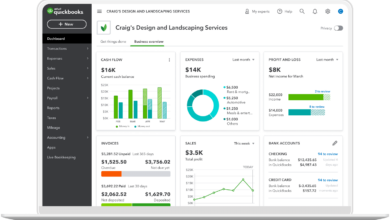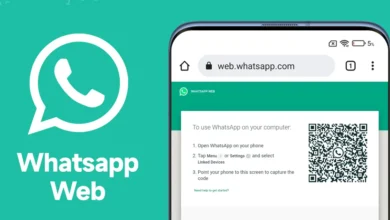An Ultimate Solution to Migrate Outlook OST to PST File
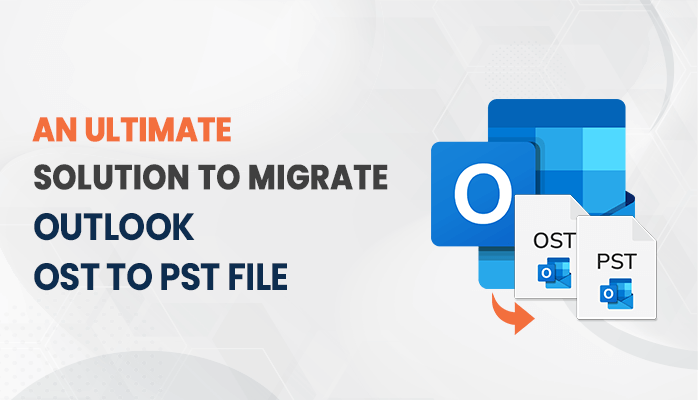
Summary: In this article, we will discuss the OST and PST file formats, and the reasons for OST to PST conversion. Furthermore, we will discuss the three methods to migrate outlook OST to PST, two are manual and one is automated. Also, We will take the help of a reliable utility named Sysinfo OST to PST Converter in the automated procedure.
Everyone knows Microsoft Outlook uses two types of file formats (OST file and PST file) to save data. An OST file is a local copy of an Exchange mailbox’s data. If Exchange Server is inaccessible, the Outlook application can access OST files in offline mode to access mailboxes. It facilitates offline working and automatically synchronizes data with Outlook when connected to the internet. Hence, OST enables users to compose, delete, read, and reply to emails offline. But the PST file consists of your emails, journals, contacts, calendars, and various other mailbox items and saves them locally on your hard drive. There may be a possibility of data loss or corruption due to the crashing of the Exchange Server. So there is a need to migrate Outlook OST to PST. Let’s know Some reasons to OST convert to PST.
Why Do We Need to Migrate Outlook OST to PST?
- The Exchange Server may crash due to any reason. So you can perform conversion from OST to PST to access Exchange Server data.
- There may be a possibility of accidental deletion. To protect important emails, you need to convert OST to PST file.
- If Exchange Server undergoes maintenance, then the OST file becomes inaccessible.
- If you want to back up Exchange mailboxes, then you need to perform a conversion from OST to PST.
- If you are moving from one email client to another which doesn’t support OST files, then you need to perform the conversion.
These reasons are responsible to convert outlook OST to PST. Now let’s move toward the methods to convert OST to PST in Outlook.
Method 1 – Microsoft Outlook Import OST into PST File
In this method, We are utilizing MS Outlook to execute this conversion. There are several steps given below for converting OST to PST. Carefully follow each step of this approach.
1. Run MS Outlook and Tap on the File option.
2. Then Choose Open & Export and select Import/Export.
3. After that, Click Export to a file
4. Now, Select Outlook Data File (.pst)
5. Then Select the folder that you want to export or select the whole account.
Note: Select the Include Subfolders option if you want to include subfolders.
6. Lastly, Click Next, select a location for the export, and Hit Finish.
This process may take little time to export. Now you will have a PST file that you can use to move the emails into another account. Let’s move toward another approach to migrate Outlook OST to PST.
Method 2 – Archive Method to Move Mailbox into PST
This is another procedure in which we are using the archive method to import OST file into outlook 365. Let’s know the complete method and its steps.
1. Firstly, Run your Microsoft Outlook application.
2. Select the File menu and then the Archive function.
3. Then, pick the desired file/folder to archive.
4. Now, Browse the location to save the archived file.
5. Lastly, click on the Finish button.
Note: Using the archive method, you can convert all OST data except contacts.
So these are the manual methods to migrate Outlook OST to PST. But there may be limitations occurs to these methods. So let’s discuss some limitations before moving towards another approach.
Limitations:-
- Manual processes are slow and time-consuming.
- It consists of complex steps.
- It needs technical knowledge and experience.
- There can be a chance of data loss.
- There is no guarantee of data safety.
To avoid these constraints, you can use an automatic professional tool, which convert OST to PST without Outlook.
Method 3 – How to Change OST to PST File Automatically
Due to these limitations, many users don’t perform conversion with the manual approaches. So can use the professional third-party utility named Sysinfo OST to PST Converter. It efficiently convert OST to PST as well as MBOX, EML, EMLX, HTML, CSV, MHTML, etc. It is able to export emails, contacts, journals, tasks, and notes from OST files to PST. It also maintains the proper folder hierarchy and data integrity. There is no technical knowledge required, In fact, novice users can able to use this utility.
Conclusion
We performed OST to PST conversion with three methods from which two were manual and one was automated to migrate Outlook OST to PST. Manual approaches are quite good but because of their limitation, I advise you to go with the automated solution. Also, you can check this post to get the cheapest OST to PST converter.