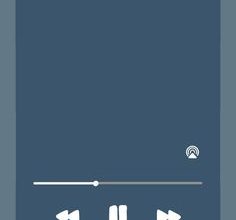Top Photo Editing Tips to Refine Your Images

The adage “A picture is worth a thousand words” is very true. Our brain processes images 60,000 faster than words, according to scientists. Because of this, marketers are using more visuals in their ad campaigns. We’re here to provide you with photo editing tips that would help grab attention and drive more traffic.
With that said, images are very important and greatly impact your brand’s performance or success. Have you ever seen an online store with fantastic stuff, but when you open the website, you stop exploring because the pictures are so drab, flat, or simple?
More captivating images evoke stronger emotions, which increases the likelihood that buyers will purchase your goods or services. Because of this, learning how to edit your images is crucial. You can use an online photo editor, like Posterapplab, to accomplish it. To assist you improve your images with just a few clicks, we will go through seven basic photo editing strategies in this article.
7 Easy Photo Editing Tricks to Enhance Your Photos
Want to enhance the visual appeal of your photos. You can do it using sophisticated photo editing software like the Poster maker app. Here are our top 7 quick tips for editing photos to make them better.
Create a Blurred Background Effect
A wonderful approach to focus the viewer’s attention on the subject of a photograph is to use blurred backgrounds. A background that is blurred gives the impression of depth and space. Additionally, it helps to make the topic stand out more by separating it from the background.
Utilizing your lens’ wide aperture setting will produce this appearance. If you’re using a stock photo or a non-professional camera, upload your image to a photo editor, select the Advanced Filters option, and tweak the blur slider to your preference.
Modify Saturation
Changing the saturation of your photographs is a fantastic additional approach to get the desired effect. Saturation in photography refers to a color’s level of vividness. It is what gives red and blue their true colors. Saturation can make your images look vibrant or dull, depending on your application.
Using it to alter the mood of your image is also fantastic. A desaturated photograph, for instance, will appear more dramatic, but an oversaturated image will appear more innocent and innocent.
Adjust Brightness and Contrast
Changing color and brightness is the simplest and most obvious technique to improve your photographs. You’ll be astounded at what a difference these two modifications can make to a plain picture!
But in photography, what exactly do “brightness” and “color” mean? The brightness of an image refers to how much light is there. More light and detail will be visible if you boost the brightness. The image will become darker if you lower it. Contrarily, color refers to the hue (red, blue, etc.) or saturation (vividness) of a particular area in the image. Therefore, you can change the red color of a photograph to make the red tones appear more orange, for instance.
Use an Overlay
Overlays (also known as layering) are a fantastic method to give your photographs visual interest and substance without using many effects or filters. A texture, an image, or a color applied over a photograph’s backdrop layer is known as a photo overlay. Overlays can add atmosphere and mood to an image or draw attention to a specific area. It’s also an excellent method to use text or graphics to provide watermarks or double exposure effects.
Using a photo editing app, you can change the opacity until the desired transparency and effect are obtained through the Filters option.
Include a Frame
If your photo is going on a website with plenty of other images on the page, adding a frame can make it stand out from the crowd. Online photo editor like Posterapplab offers a wide range of frame types, from thin, straightforward borders to more imaginative choices.
Select any frame and position your image inside of it to add a frame to your image. You can manually rearrange your image by dragging it in the desired direction.
Use Presets When Editing
Presets (or filters) are excellent for quickly altering the mood of an image. Most photo editing software, such as the Poster maker app, offers various gorgeous filters that you may apply with just one click.
After choosing the preset you like most that best captures the atmosphere you want to portray with your image, you may further edit it by adjusting various settings, such as saturation, contrast, and brightness, to obtain the exact look you like.
Add Text
One of the photo editing tricks that can make an image stand out from the crowd is adding text. Additionally, it allows you to trademark your images, add your flair, or convey a message. You decide how imaginative you want to be with it!
The fonts, colors, and size are the key two considerations when adding text to your photographs. Unless you’re trying for a completely wild and contrasting look (which is fine, as long as it is artistic chaos! ), match the colors and fonts with the general tone of the image.
Parting Words
Use desktop software or an online photo editor to edit your pictures. Both options exist, including Canva, Desygner, Posterapplab, etc. All these tools are simple to use and have many cutting-edge creative capabilities!
These graphic designing tools simplify editing pictures, making graphics, and designing social network postings. It’s as easy as dragging, dropping, and clicking!