What are the benefits of Guest Blogging?
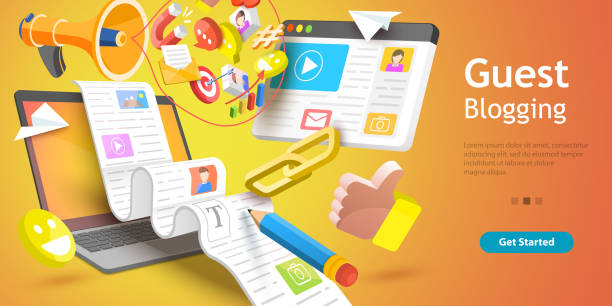
In this new post, I will explain the benefits of guest blogging within your website and what it is for.
What is Guest Blogging?
Guest Blogging is a technique that consists of writing a guest post, “guest”, within a blog other than yours. This strategy is used a lot among bloggers to be able to promote the contents of a blog and, also, to be able to improve its SEO positioning through the use of link building.
For guest blogging to be effective, the invited person who writes within your website must be a person of the same subject or sector so that its content is relevant. Typically, bloggers usually talk about what topic they want to be written on both and the blog post dates so they can have a concordance and strategy when creating the articles.
What are the benefits of Guest Blogging?
The guest blogging technique has a host of benefits for both the person who writes the article and the person who receives it on their blog. Therefore, we are going to see point by point what they are:
Improvement in SEO positioning
Thanks to this technique, our SEO positioning can also be improved with the use of link building. Also, if the person who writes on our blog has a good page rank and we put our link on their page, we can improve our visibility and reach.
Visibility in Social Networks
Normally, guest blogging posts are also shared on the social networks of the two people who have made the articles. Therefore, this can also benefit you when it comes to reaching new people who view the content of the person you are guest blogging with. Remember that social networks are a great opportunity to improve the visibility of your brand.
Enhance our brand
Related to the previous point, thanks to guest blogging, we will make our brand even more known. This is because we can inform users who come to that website about a specific topic of which we are experts. Therefore, you will also make more people come to your website to be interested in the articles or information that you may have on your page.
Variety of themes
Blogging is a great inbound marketing technique to get new users to visit your website. Having a wide variety of topics will allow new people to access your page through the content you offer on it. Therefore, if you also have a guest post from time to time, you can improve your variety of topics and always keep your blog updated and help another colleague in the sector.
Meet new professionals in the sector
In addition to the benefits of being able to have greater visibility, you will also be able to meet new professionals in the sector in which you can support yourself to be able to improve and learn new things from each other.
How to add a guest user to my website in WordPress?
As we have seen, guest blogging is a wonderful positioning technique and to improve our brand. However, how can we get a guest to write on our website? Let’s see it!
Access your website and enter the user area
To be able to add a user to your website, the first thing you must do is enter the user’s section that is in your WordPress.
To do this, you simply have to access your website and click on users. From the menu, you can click directly on all users, add new, or see the profile of each of the users that are within your page.
We add a new user
Once we are in the user’s section, we will click on add a new user.
After doing so, a new screen will open in which we will have to add the basic data of the person who is going to make the guest post, such as the username and email.
My recommendation is that, when putting the email of the person invited to your blog, put an email that is redirected to your inbox. For example, it could be your emailname+author@gmail.com. In this case, Gmail is the selected mail manager but it could be Hotmail or another manager. Thus, any changes that may occur will be notified to you in the email related to your website.
In turn, we can also put your name, website, and surname. Likewise, as the person will have access to the web thanks to their username and password, it is recommended that you allow the guest or guest to complete their personal information on their own.
Author role
Lastly, we have the user roles. This is very important because, depending on the role we give to the new person who enters our website, they will have greater or lesser power within our page. It is not the same to have an administrator role, who has absolute control of the web page, then a collaborator role who can only perform specific actions.
When it comes to guest blogging, we must choose the author option. This option means that the person will have access to our page and will be able to create their post or modify their profile but they will not be able to have more functions within it, such as modifying plugins.
Add author and create a strategy
Once we have the essential information and the role of our guest, we will click to add a user. Afterward, we will have to send you your username and password so that you can log in and create your article.
Remember that, for the guest blogging technique to be a success, you must speak with the person beforehand so that you can define the most suitable guest blogging strategy for both of you. To do this, you will have to close the topic to be discussed in each of the blogs and the date of their publication. Also if it is going to be shared on social networks and the links that could be included in them.
Conclusions
As you can see, the guest blogging technique has a large number of benefits for both the person who receives the post and the person who writes it.
Therefore, having this technique is a very good option to be able to improve your brand, your SEO positioning, the contents of your blog, and also to be able to better know and help colleagues in the sector.




