Update QuickBooks Desktop to the Latest Version 2022
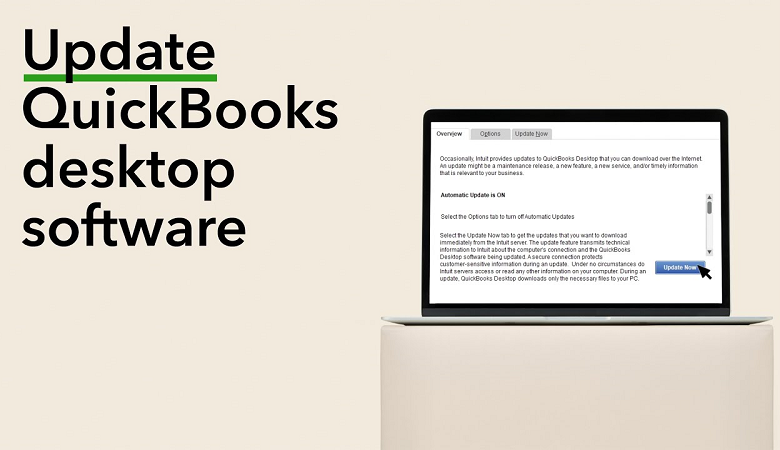
Are you still using a previous version of QuickBooks? You’re set to go if you’re happy with the functionality of your current QuickBooks version. However, if you want to keep up with the latest updates and take advantage of Intuit’s new features and fixes, you should consider upgrading.
The latest improvements and updates to the QuickBooks Desktop’s already existing functions are sure to tempt anyone to switch to the latest version as soon as feasible. In this post, we will share with you the latest guide to update the QuickBooks desktop latest edition. So, keep reading!
How to Check if your QuickBooks Desktop app is Updated?
There are two ways to update QuickBooks Desktop. The automatic update technique is the first, while the manual update approach is the second. If you haven’t configured QuickBooks to update automatically, ensure sure you have the most recent updates installed first.
- To access the Product Information window, open QuickBooks and click Ctrl + 1 keys or F2 on your keyboard.
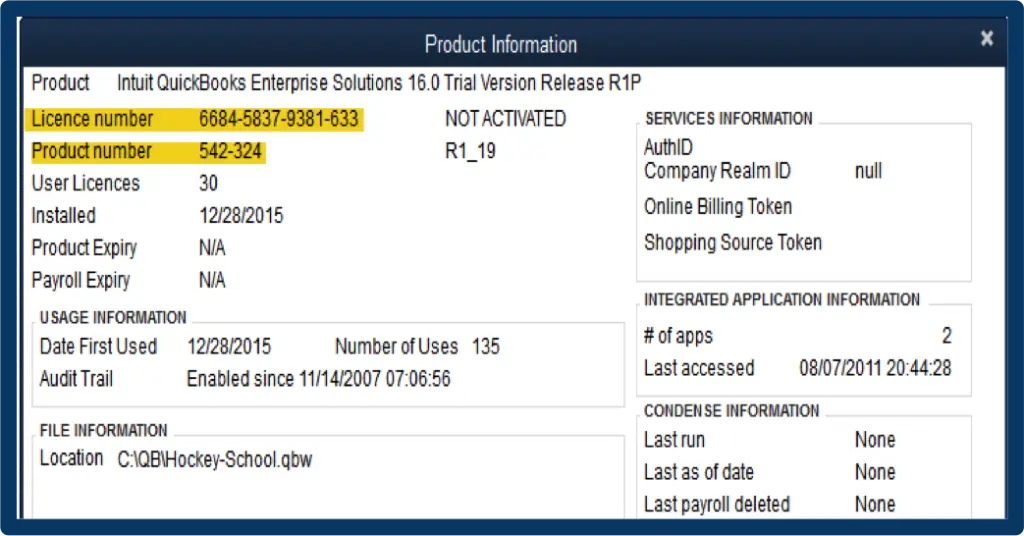
- In the Product Information box, look for the latest version and release of the QuickBooks patch. QuickBooks Product Information Screen
- Use the links to find the most recent version of your QuickBooks patch.
- If your QuickBooks version hasn’t been updated, follow the steps outlined below to update it.
Manually Updating QuickBooks Desktop to the Latest Release
Step to Update QuickBooks from Within the Application
- Open QuickBooks and select Close Company/Logoff from the File menu. In QuickBooks, go to the File tab and select Exit to close the company.
- On your desktop, right-click the QuickBooks icon and choose Run as Administrator.
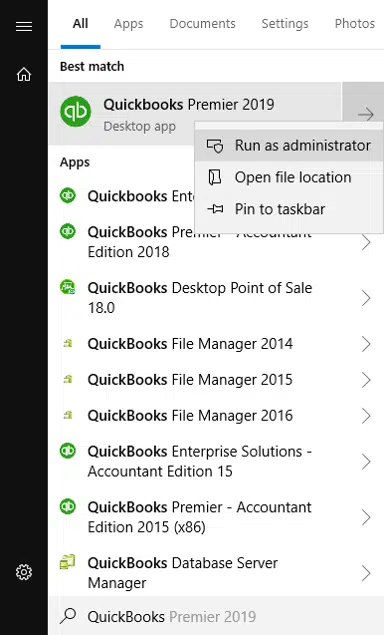
- Run QuickBooks as an administrator.
- If QuickBooks shows No Company Open, go to the Help menu and select Update QuickBooks from the drop-down menu. QuickBooks Desktop should not be updated if there is no company in QuickBooks Activate.
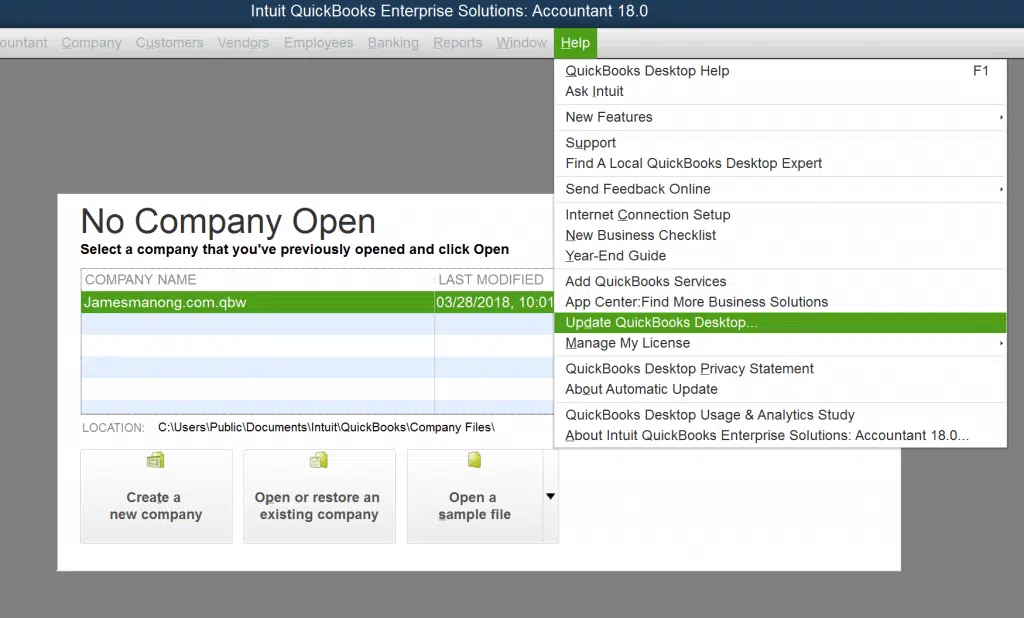
- Select Mark All from the Options menu, then Save.
- Select the Reset Update option from the Update Now menu.
- Once QuickBooks displays Update Now, click Get Updates and then quit the application.
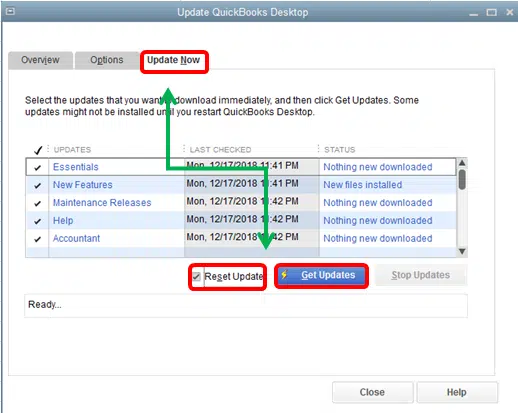
- Reopen QuickBooks and select Yes when the Install Updates box appears.
- Restart your computer once all of the updates have been installed.
Steps to Update QuickBooks outside the Application
- Click the link to go to the QuickBooks Downloads and Updates page.
- After selecting the country, product, and product version, click the Search button.
- If you already have QuickBooks installed, scroll down to the bottom of the page and click the Get Latest Updates link.
- After the updates have been downloaded, double-click the update file in your computer’s downloads folder to begin the installation process.
- Follow the on-screen instructions to install the updates.
- After the updates have been installed, make sure to restart your computer.
Turn On Automatic Updates for QuickBooks
- Open QuickBooks and select Update QuickBooks from the Help menu.
- Select Yes for both Automatic Updates and Shared Downloads under the Options tab.
- Press the Close button.
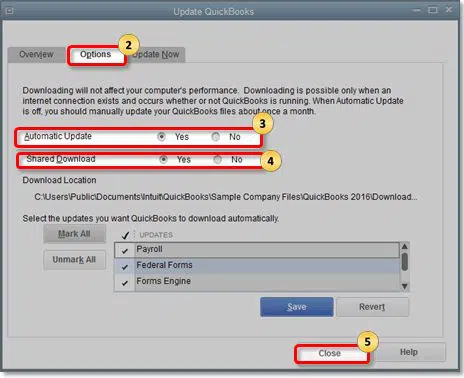
- This will enable automatic updates, which means that whenever a new version is released, QuickBooks will download it for you.
However, even if the update procedure is simple, you may encounter issues as a result of faults or misconfigurations in the operating system.
If you run into any problems while updating QuickBooks to the latest version, you can always call us at 1-800-615-2347 for immediate assistance from experienced QuickBooks desktop support specialists.




