Top 9 Benefits of Using a HubSpot CMS

Powerful tools are available in the HubSpot CRM Platform for customer-facing employees to interact with prospects and customers throughout the entire buying cycle. Although your teams may already be utilizing HubSpot’s customer service, sales, and marketing capabilities, one aspect of your revenue operations may still be external: your website.
We will first describe a content management system in this piece before diving into the main advantages of the HubSpot CMS.
The HubSpot CMS is the first and only hybrid CMS/CRM that allows you to customize your website for every interaction with customers, from their initial visit to their last. This entails that you can present relevant calls-to-action and information to prospects based on their stage in the buying process, location, source, device, or any other data we may have in our CRM.
Your website shouldn’t be static because the people who visit it aren’t. Your website should develop along with your relationships. Additionally, Hubspot revamped its CMS with two new tiers—Professional and Enterprise—giving businesses the freedom to select a CMS that best meets their current needs.
What is the HubSpot CMS?
What is the HubSpot CMS, then? A CMS, which stands for “Content Management System,” is a potent set of technologies that makes it easy for the familiar Joe to create and maintain a website. HubSpot can handle the technical aspects; you can skip them.
You can create exactly the website you want thanks to features and functionality, and you can make changes to it quickly and easily without waiting for developers to finish a small adjustment.
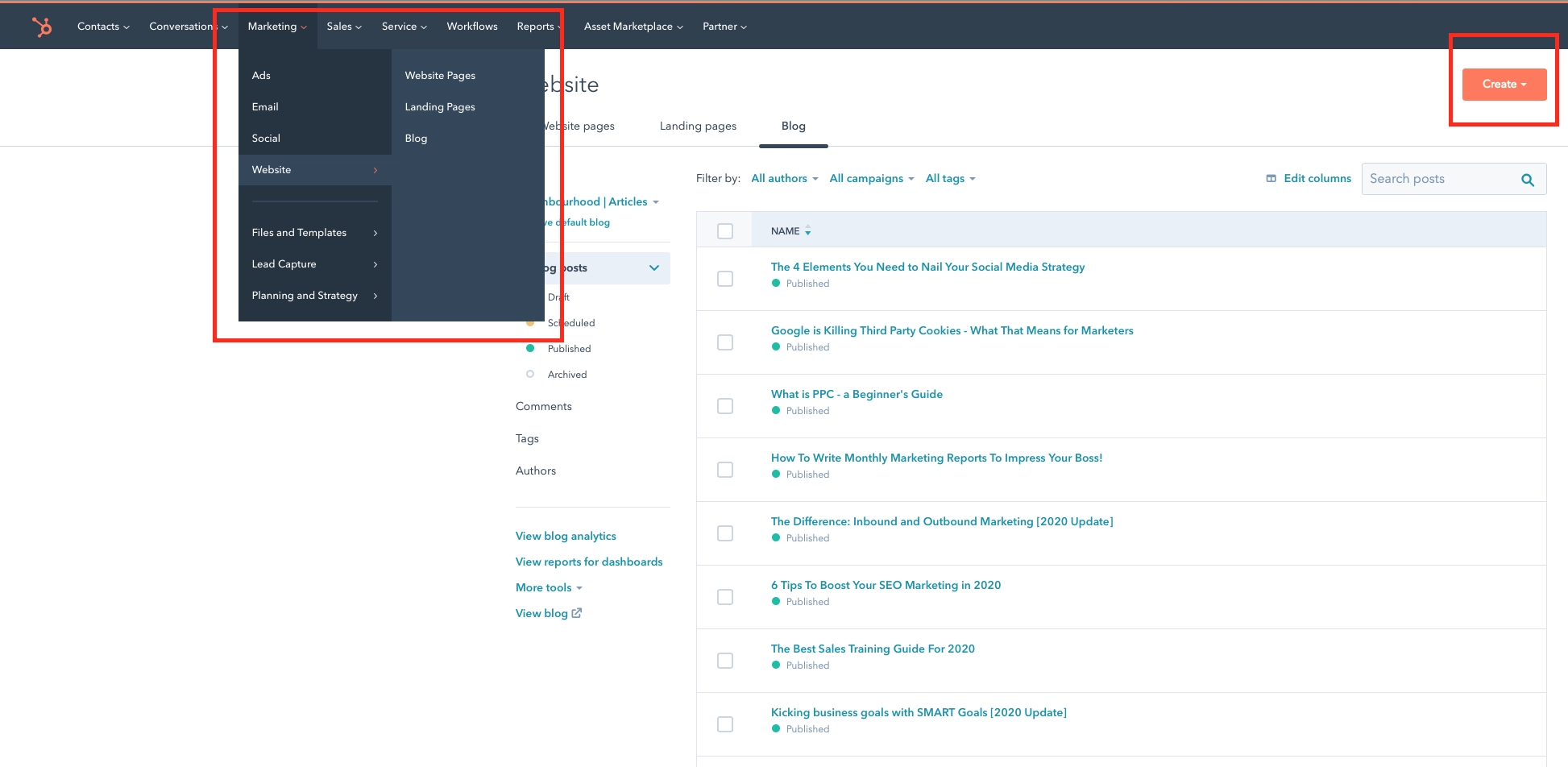
Despite the fact that you may be familiar with alternative CMS choices like WordPress, Squarespace, or Wix, the HubSpot CMS stands out as the clear winner. Why? While I will concede that WordPress can create some very great websites, Hubspot just… works. With WordPress, you have to learn, administer, and maintain your platform.
Here you can check the Website Migration Checklist for Moving into HubSpot.
You can keep your attention on figuring out new methods to use HubSpot’s integrated, user-friendly tools to better reach your people rather than wasting time tinkering with technical issues!
Do you require a HubSpot CMS then? Actually, no. Do you really need one, though? Heck yeah. Let me explain why here.
9 Benefits of Using a HubSpot CMS
1. You can manage all of your content in one place
Tools for disconnected content? Pfft, I don’t know who she is. The HubSpot CMS is an all-in-one, integrated platform that enables you to implement all of the elements required to sell your business successfully. It is supported by a top-notch content delivery system. People, we’re talking about the Swiss Army knife of content strategy!
2. You can personalize for every visitor
You can customize every aspect of the customer experience with HubSpot, starting with their initial website visit and continuing through all of their marketing, sales, and service interactions. As a result, you may dynamically personalize your material to individual visitors rather than sending out generic information meant for a large audience, giving your marketing communications a more genuine, human, and valuable feel.
3. You can start from scratch or use a template
Depending on your requirements, using one of HubSpot’s numerous templates will help you avoid having to create designs from zero. These themes are incredibly user-friendly and flexible.
4. You can optimize your content for search, mobile, and conversions
HubSpot has this awesome feature called responsive design, which means that your content is automatically optimized for every platform, including desktop and mobile, so everyone who wants to read it can see how fantastic it looks!
5. You may trust advice from SEO
The all-in-one platform from HubSpot gives you SEO recommendations alongside its content tools, giving you advice on the best keywords to use, how to raise your search ranking, and updates on your competitors. Most SEO tools call for users to conduct independent research and prioritize keywords throughout their websites.
6. Analyzing what is and isn’t working is simple.
By informing you that you need more internal links, CTAs, landing pages, etc., the HubSpot CMS gives you insights into your existing content strategy and where there is an opportunity for development. You can track organic traffic, page performance, potential leads, and much more all in one place.
7. Built-in Content Strategy
SEO is a mysterious and dynamic field. Understanding which keywords to emphasize in order to increase traffic and conversions can be challenging. The SEO tools from HubSpot can help with that. You’ll receive concrete tips for SEO site optimization that are prioritized to illustrate which changes will have the most effect on how well your website performs in search results.
Discover precisely which pages require updating, and what steps need to be followed, and observe how your site’s SEO and domain authority develop.
Features in brief:
- SEO suggestions and improvements
- Content Planning Using a Topic Clustering Tool
- Using Google Search Console
- Staging of Content
8. Control an Expanding Team
Yes, a content management system makes it simple to alter themes and other design elements globally, but there are occasions when you need to restrict access to certain team members. You may divide up the material on the website and form teams based on roles using the HubSpot CMS. As your teams expand and your jobs get more specialized, this becomes even more crucial.
Features in brief:
- Dividing Up the Content
- Teams with Single Sign-On and a Hierarchy
- Role of Users
- the Field-Level Restrictions
9. Optimize for What’s Working
If you don’t have clear reporting, how can you improve the functionality of your website? All of the functionality of HubSpot CMS’s built-in reporting tools, including page-level statistics, campaigns, and conversion rates. In addition to being able to create bespoke reports based on the requirements of your teams and business, you will have access to predesigned reports. Analyze the effects of your website and improve your approach by investigating the content types, lead-generating campaigns, and lead-generating sources.
Features in brief:
- Traffic Monitoring
- Make Contact with Attribution Reporting Produce.
- Reporting and A/b Testing
- Demands for Action
- Tailored Reporting
If you still need any help with knowing more about HubSpot CMS benefits, get in touch with marketing experts to kickstart!





