Tools every graphic designer needs in 2023
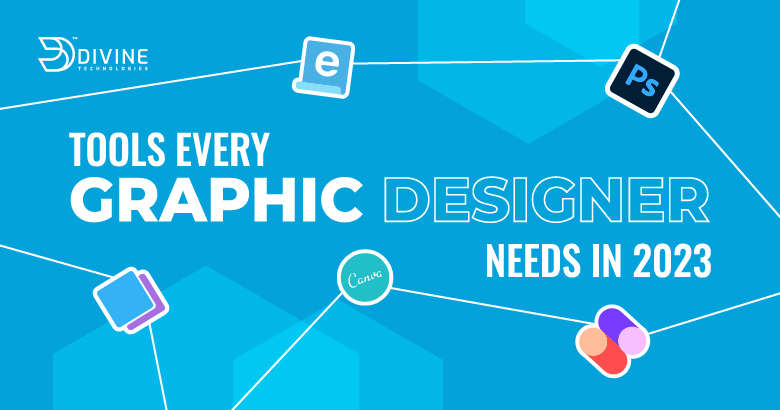
But first what is Graphic Design? It is communication through designs and visuals which is considered Art for many. It consists of images, elements, graphics, designs, etc. For being a professional graphic designer one needs to understand the latest trends, human psychology, and customers’ behavior concerning transforming their art into design.
The evolution of graphic designers has surprised everyone tremendously, as earlier they used to illustrate designs by sketching or drawing on the canvas or piece of paper. But now that the world is digitized and technologically moving forward the industry has become more technologically advanced, and innovative tools have made their place, which has eventually led to graphic design evolution. Graphic designers contribute immensely to the media today.
There are numerous Graphic design tools, and learning to use them effectively is extremely crucial if you want to be a successful Graphic Designer. Clients want a professional who can create their vision into the design with the best tools available.
Graphic designing might seem challenging at first but it’s way simpler. Gradually when you learn to use appropriate tools and bring your imagination to existence through your designs, you’ll realize it wasn’t that complicated. Here are the top best software tools that will help you let you express your creativity.
Adobe Illustrator
If your work revolves around vector drawing, design and editing then Adobe Illustrator is your best choice for graphic design software. It is specially made for touchscreen devices such as tablets, laptops, and smartphones. It allows users to create all sorts of designs such as Logos, digital art, illustration and fonts as well. Adobe Illustrator does not restrain users and gives all the creative freedom and tons of shortcuts to help in speeding up the workflow.
The classic desktop version lets you draw on smartphones as well, utilizing a broad selection of tools. There are tons of hidden tools to create amazing designs. Since the vector is unaffected by pixelation and image quality parameters, so you can be relieved that your design won’t be compromised even when it’s resized.
Adobe Photoshop
Adobe Photoshop is another promising tool, it’s the most universal graphic editing tool. Not just editing but creating digital art, designs, and websites, and making them look extremely professional. It might sound old school to many, but it’s setting standards high globally. Since it’s old school it’s the first prominent professional-grade editing tool, many graphic designers first started with Photoshop it’s for all sets of graphic designers be they amateurs or highly skilled professionals for creating and editing images and graphics.
It’s an incredible tool for editing images and even retouching those images as well. It’s such a popular tool, that even if you see a well-edited image from another toolthe first thing someone will say is, the image is well “Photoshopped”. So, now you know its importance.
Adobe Photoshop is such a ubiquitous tool that not only graphic designers but photographers, gamers, memers, and even advertisers use it.
Here are the Fors of Photoshop
- User-friendly interface
- A vast range of design tools, file display tools, fluid camera rotation, etc.
- Free trial
Sketch
The sketch is a convenient digital design app used for UI, mobile, web, and even icon design. It’s a vector-based app, so every shape you’ve drawn can be easily resized or reshaped to any dimension without losing its originality and sharpness. Since the originality is maintained the design appears high quality, even on a retina or high DPI screen. Since the platform has a huge stock of plugins, it helps Sketch for wireframing or prototyping.
The major setback designers find is, it is only available for Apple’s Mac users and is one the best drawing and painting tools for digital artists. While there is a Windows app available as well that can open and interpret Sketch’s files. The sketch is also a user-friendly interface which provides some of the best image editing features.
Although Sketch is a free tool you can also get a paid premium package requiring contacting the company. If you find an issue with anything while editing on Sketch, you can always run to the ever-attentive Sketch Community for solutions.
Canva
Another best tool is Canva, it’s a graphic design software used to create designs, logos, social media graphics and designs, posters, video editing, presentation, documents and other visual content, fonts, and, background. Basically, it’s an extremely versatile tool. The one feature that makes Canva stand out is it offers plenty of ready-made templates, that make designing super easy. It’s been around as a designing tool for over a decade now. But now it’s not only limited to desktops but even expanded to smartphone devices as well. It’s much more than a photo editing tool, it’s a graphic designing tool as a whole.
Although Canva is free to use, for some exclusive features, fonts and templates there’s a paid premium option available too. However, whatever type of graphic you want, Canva has an option for everything. There are numerous hidden features available but only if you know where to find those.
Adobe Indesign
Adobe InDesign is a tool for creating graphics for ebooks, online magazines, newspapers, brochures, corporate brochure design service, creating posters, flyers and other marketing materials. potential effects of fonts, layouts, and other placeholders. That’s where Adobe InDesign thrives. It is undoubtedly one of the best tools available for desktop publishing and layout designing. Commonly used by graphic designers, digital artists and publishers for designing. Not only for digital projects but also for print, which makes it stand out from all the other tools.
Indesign can be used solely, or in coexistence with other tools in Adobe Creative Cloud. Such as Adobe Illustrator or even Adobe Photoshop. Unlike other Adobe tools, which create designs, images, graphics, etc. Adobe InDesign rather creates layouts using text, images, and drawings built into other tools.
Wrapping Up
And that’s a wrap! Now that you know the best graphic design tools. Whether you’re a freelance graphic designer or an employee at a company. These are some of the best yet essential tools that can help you reach your potential.




