Relink Orphaned OST to Outlook – Complete Guide
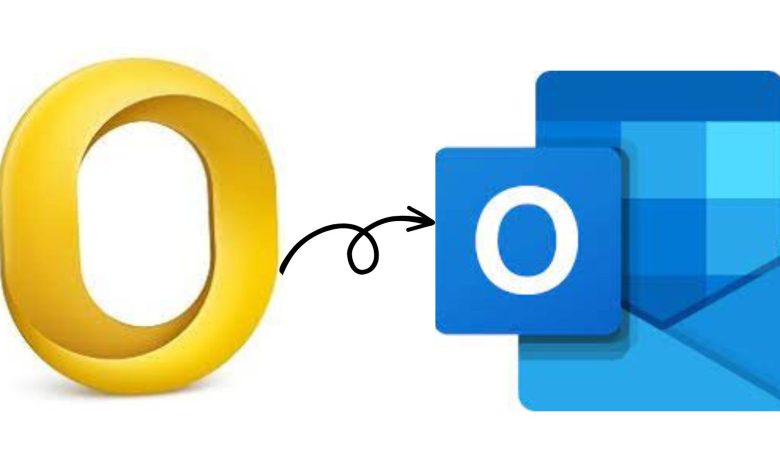
Are you someone, who wants to relink orphaned OST to Outlook? If your answer is yes, then you are in right place. In this article, we are going to discuss all the possible ways to relink orphaned OST files to Outlook. In addition, we have also shared manual as well as automated solutions to execute the task.
As we all know Outlook create two files OST and PST to store data. Moreover, OST files are used to store a synchronised copy of mailbox data such as emails, contacts, calendars, and other items. OST files are created When users set up their accounts using the IMAP protocol. These files can be accessed without an internet connection, and users can also make changes in OST files offline.
However, many times a scenario arises in which users were downloading their data from the Exchange server into Outlook and their files become orphaned due to several reasons. Hence, in order to access orphaned files, people are searching for how to relink OST to Outlook on various platforms.
Reasons Behind Why OST File Become Orphaned
There are several reasons that can lead to an orphaned OST file. However, it is not possible to discuss all the possible methods. Hence in order to give you a clear overview we’ll discuss common reasons due to which OSR files become orphans.
- Lost internet connection during mailbox synchronization
- When your system is affected by Virus and Malware attack
- Oversizing OST file
- The faculty sector on a hard disc can also be the most common reason
- Sudden termination without closing Outlook or performing any task in Outlook
These are common reasons that can lead to orphaned OST files. You can keep these points in mind to reduce the risk of risk.
Why Users Want to Relink Orphaned OST to Outlook
- The MS-Exchange server can unexpectedly crash due to multiple reasons such as power failure, or virus attack.
- Users need to transfer data from one system to another
- The exchange server is under maintenance
After knowing the necessity to relink orphaned OST to Outlook we can move to the solution to execute the task.
Solutions to Relink Orhane OST to Outlook
In this section, we will discuss a manual and a professional method to execute the task. In the manual method, we’ll configure the account using IMAP. Moreover, In the professional method, we’ll use expert-recommended PST File Converter. So, let’s start with the manual method.
How to Relink OST File in Outlook Again
In this method, we will re-configure the existing account in Outlook
Note: Go to the default location of Outlook where it stores the OST file. Delete the OST file first and then follow the below steps:
- Open Outlook and go to File, the top menu bar
- Click on the Add Account
- Enter your email credential to add an account
- Tap on the Advanced options and tick the box let me set my account manually
- Choose the account type as IMAP
- Provide the details according to IMAP protocol such as port 587 in Outgoing mail and 993 in Incoming mail
- Tap on the Next button
Professional Method to Convert Orphaned OST File in PST
Here, we have brought an expert-recommended SysTools OST to PST Converter to convert your OST file into PST file format without any error.
It is the ultimate solution that provides instant results. Moreover, it has a user-friendly interface that makes it easy to use. The software can convert OST files into various file formats in batches. In addition, it has many engaging features some of which are listed below
Engaging Features of Software
- It is well capable to export OST data with 100% accuracy.
- Ability to convert OST to PST with emails, attachments, contacts, calendars, etc
- The tool export data into various popular file formats such as MBOX, MSG, EML, NSF, etc
- Capability to convert orphaned, inaccessible, large-sized OST file
- Supports Outlook latest and other lower versions
- Ability to convert OST to PST without an Exchange profile or Server Connectivity
- The free demo version is also available to check the function of the utility
Steps to Convert OST to PST
- Download the tool and setup in your device

- Click on the Add File

- Browse the OST file using Select File Feature

- Preview your data before converting
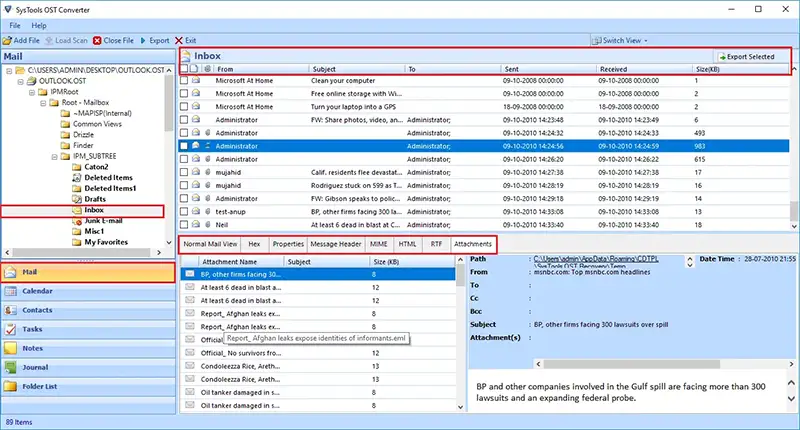
- Go to the Export button and select PST under Export Type

- Set the Destination to save the output

- Click on the Export button to start the exporting process

Import PST File in Outlook
Now, you have a PST file on your system, you just have to import it to make it accessible. Follow the steps to import the PST file.
- Open Outlook click on the File
- Click on the Open & Export and then Import/Export
- Now, click on the Import from another program or file, continue with the Next button
- Select Outlook data file (.pst) and proceed with the Next button
- Browse the PST file from your local drive and choose the desired option for duplicates and tap on the Next button
- Click on the Finish button to start the process
Wrapping Up
In this article, we have discussed how to relink Orphaned OST to Outlook. We shared manual as well as automated solutions to perform the task. However, the manual is not the right choice according to experts because users need to reconfigure their account to Outlook and there is a high chance of data loss. Hence, experts always recommend using a professional method to relink the OST files.
Also Read: How to Open OST File in Outlook 2019. 2016 & Below




