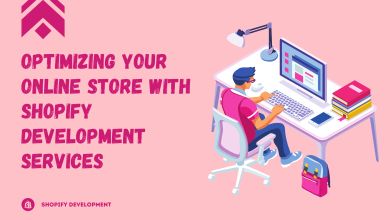Netgear Orbi Satellite Not Connecting: 4 Ways To Fix This Issue
Orbi Satellite Not Connecting

This is the place to go if you have any questions about the Orbi satellite not connecting with the router.
We need to understand what mesh Wi-Fi means and how to properly set up an Orbi Satellite to explain why the Orbi satellite not connecting to the router. We’ll also discuss how to fix an Orbi satellite not connecting to the router.
How to SetUp Orbi Satellite?
An issue with the setup of an Orbi satellite that isn’t connecting to the router could indicate something has gone wrong. It’s important to be thorough when setting up things. We can avoid many problems by setting it up properly. To set up your Orbi mesh Wi-Fi, you will need to:
- Download the Orbi App. It can be downloaded from www.orbi.app.com.
- Sign up to create an account with Netgear.
- After you have done that, log in and tap the Get Started promptly.
- A QR code is located on the base section of your Orbi router.
- Allow your camera to scan the code. Enter the type of product and the number of satellites that you will connect to your Orbi router.
- Next, restart the modem. There will be three Continue prompts to continue the process. These prompts will guide you through the steps of the restart, including locating the modem and unplugging it.
- We now need to connect our router with the modem via an Ethernet cable for internet access.
- When the LED turns steady white you can turn on the Orbi Satellites in the same area as your router.
- Once everything is done, return to the Orbi App and tap Continue.
- You can then connect to your Wi-Fi network and create a new name and password.
- You will need to create a security question and then the router will check for firmware upgrades.
Congratulations You can simply take the Orbi satellites anywhere you like.
Why does Orbi Satellite Not Connect with My Router?
There are a few possible reasons why your router isn’t connecting to the Netgear Orbi satellite.
We will discuss all the possible causes that could prevent your router from connecting to a Satellite.
Update the Firmware
Before you perform any other actions do so, you must update the firmware on your Netgear Orbi wireless router. Here are the instructions to help you complete the Orbi firmware update without difficulty:
1. Connect your Netgear Orbi router to the modem you have by using an Ethernet cable.
2. You can also choose to connect your device wirelessly.
3. Then, start your laptop and then launch an internet browser from it.
4. In the address bar of the internet browser, type orbilogin.com and hit Enter.
5. Log in to your Netgear Orbi device using the default login credentials.
6. Click Log In.
7. On the Netgear Genie dashboard, navigate to Settings.
8. Under the Maintenance option, click Firmware Update.
Then, verify that you can connect to connect your Netgear Orbi satellite to the router. If not, it is suggested that you seek help from the next step of troubleshooting.
Restart the Device
Electronic devices aren’t meant to be turned on for a long period because they require breathing periodically. In addition, providing your devices with the chance to refresh their settings as well as eliminate unwanted configurations or connections will result in them functioning better afterward.
Even though the Orbi Satellite should have a reset button located on the right side of your back. The suggested method to carry out restarting is to disconnect the device from its electricity supply. So, get close to the wall, and pull the plug from the orbi satellite. Orbi Satellite, for a minute or two, then reconnects it.
Press Sync Button
You likely have a Sync button on one of the Orbi devices that are not pressing. To confirm you should check if there is a Sync button for both of your wireless devices is pressing or not. If it isn’t, it is suggested that you complete the required.
After you’ve completed this, make sure to link to connect your Netgear Orbi satellite to the WiFi router. Do you think you can?
Reset Your Netgear Orbi
If you’re Netgear Orbi satellite is still refusing to connect to your router, it’s time to perform a factory reset.
These are the guidelines to aid you in returning your Orbi device to its original mode:
- Find the Reset button that is located on the Orbi WiFi device.
- When you have found it, gently press it with a pin-pointed object.
- Then, give your WiFi device a few minutes to restore to default settings.
Conclusion
You now know what a mesh Wi-Fi network is, and also why your Orbi satellite isn’t communicating with the router. It is possible to solve the issue. Should none of the suggestions above work, you need to contact customer service or obtain an exchange.