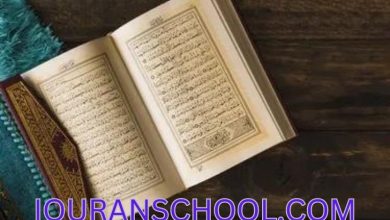Introduction To Microsoft Office 365 | Applications In It
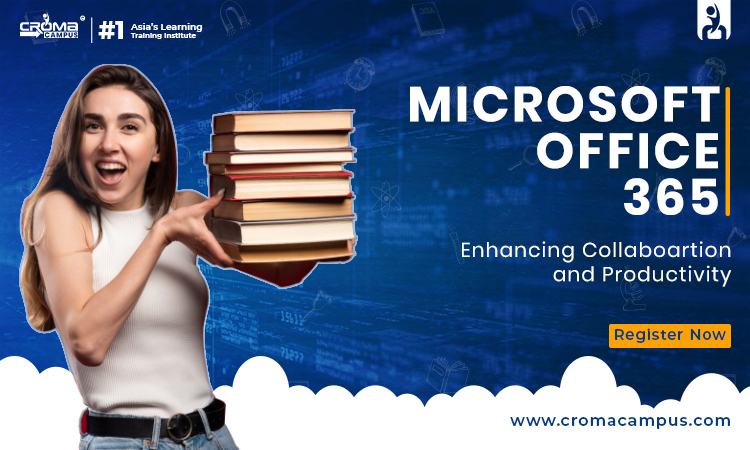
To begin with, MS Office 365 is a Software as a Service (SaaS) solution that provides various subscription services. In addition, it is an online version of the traditional Microsoft Office software and includes various applications such as Outlook, MS Access, Sway, and many more. Microsoft Office 365 Online Training.
Primary Applications of Microsoft Office 365 Suite:
MS Office provides enterprise-ready software solutions and helps in dealing with day-to-day business processes. Given below are some of the primary Applications of Microsoft Office 365 Suite.
Outlook-
Outlook is useful for emailing and it comes with an email client, calendar, address/contact book, and task manager. In addition, it is capable of integrating with the MS SharePoint server and helps in sharing documents, calendars, and information within an organization.
OneNote-
This application is useful in gathering handwritten or computer-typed notes, drawings, and audio commentaries. Moreover, it allows users to easily share notes with other OneNote users. To further know about it, one can visit institutes that provide Microsoft Office 365 Online Training.
Publisher-
MS Publisher is similar to MS word in most aspects. However, unlike word, this application focuses more on page layout and design rather than text composition. In addition, this application is useful for small businesses as it helps in creating marketing materials easily.
MS Access-
It is a database management application and it supports a variety of standard field types and forms for displaying and entering data. In addition, it can import and link the data directly to data stored in other applications or can store data in its format.
Sway-
Microsoft Sway is a presentation application that is capable of pulling content locally or from the internet. In addition, it helps in easily creating and sharing interactive reports, personal stories, presentations, and many more.
SharePoint-
SharePoint is useful in collaborating, accessing, managing, and sharing data from any location. In addition, it is useful in creating websites and helps in securely storing, organizing, sharing, and accessing information from any device.
Yammer-
This is a social networking and collaboration service that is useful for posting updates, requests for feedback, announcements, and many more. In addition, it allows trainers to join a private chat within the organization and safely collaborate, share pictures and documents and create groups related to work and interests.
Skype for Business-
This enterprise software facilitates instant messaging and video conferencing. In addition, it is capable of adding up to 250 people to online meetings, provides enterprise-grade security, and allows you to manage employee accounts.
Microsoft Teams-
MS teams come with workplace chats, meetings, notes, and attachments for teams. In addition, it is an ultimate messaging app that facilitates real-time collaboration, communication, and meetings along with file and app sharing. Moreover, it comes with various tools that are needed while collaborating with the team.
My Analytics-
This application helps in providing you insights into your work patterns around focus, network, wellbeing, and collaboration over the past four weeks. Moreover, it analyzes work habits and helps in increasing productivity, setting goals, and monitoring progress for higher impact.
Power Business Intelligence (BI)-
This cloud-based suite allows users to connect, visualize and analyze data with higher speed, efficiency, and understanding. In addition, it connects live data through easy-to-use dashboards and turns it into insights and actions.
Features Of Microsoft Office 365:
Microsoft Office 365 facilitates real-time co-authoring and allows you to collaborate online and see changes your team makes to a shared document. In addition, it lets you communicate With Co-Workers by instantly messaging your teammates and conducting audio or visual conversations. Moreover, you can convert data into a 3D interactive map with Power Map, which has the in-built ability to filter data using three different filters.
MS office 365 allows you to access files anywhere from any location with an internet connection, and store them in the cloud. In addition, it provides a secure environment and prevents unauthorized people from accessing your files if they happen to get on your device. Above all, it helps in centralizing collaboration, automatic upgrades, business continuity, predictable spending, and improvement in communication. Many institutions provide Microsoft Office 365 Training in Noida and one can enroll in them to learn it and start a career in it. Apart from these, given below are some of the features of Microsoft Office 365.
- Microsoft Planner with Workflows
- Self- Decluttering Smart Inbox
- Great community support
- Resume Reading Feature
- No Licensing Issues
- Real-time Collaboration