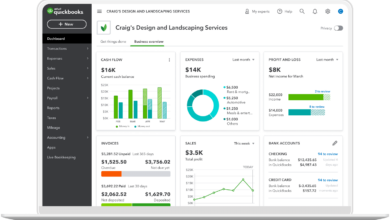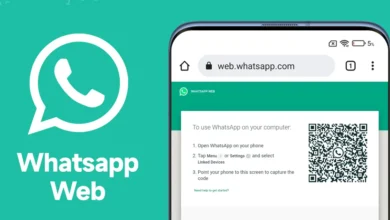How to Perform OST Convert to PST: A Complete Tutorial
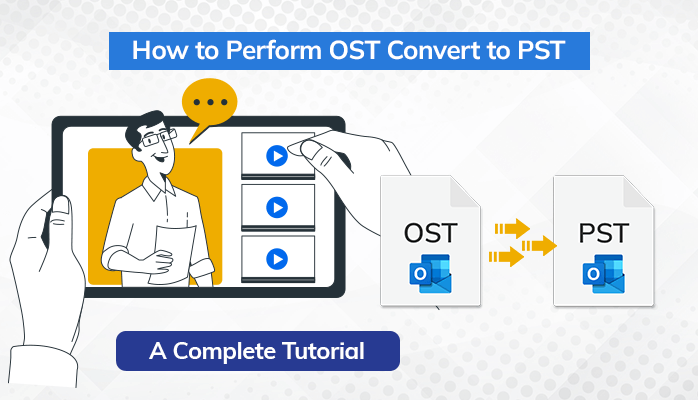
Many users ask, Can OST file be converted to PST. If you are also looking for solutions to perform OST convert to PST, then you will get all answers here. Here, we will discuss two effective manual procedures to move emails from OST to PST. Additionally, we have an expert-recommended tool to ease the process. Its name is OST to PST Converter. But before that, we will learn the factors responsible for converting OST to PST.
Why do we Convert OST file to PST file format?
There are several reasons for transforming the Outlook OST file. Some primary reasons are as follows:-
- When you have a few Exchange mailboxes, you’d like to back up.
- If Exchange Server crashes, you will still be able to access your data.
- It protects the data from uncertain threats like Malware and Virus Attacks.
- You can access files when Exchange Server is under maintenance.
These all are some motives to move emails from OST to PST. Now let’s look into the methods to convert OST file to PST manually.
Method 1: Perform OST convert to PST using Import/Export
Here, we will use Import and Export feature for exporting the Outlook OST file. Given below are the steps for conversion:-
- Firstly, Launch MS Outlook on your system.
- Now, discover and click on File. Then, choose Open and Export.
- After that, pick the option Import and Export.
- Click on Export to a file and hit Next.
- Opt for Outlook data file(.pst) to proceed. Press the Next button.
- Afterward, select the folders to export. Also, tick on Include subfolders. Hit on Next to proceed further.
- Click on Browse to choose the location for the output file. Furthermore, select the choices related to duplicates.
- Finally, click on the Finish button.
Note:- You can also set a password for the resultant file or proceed further. Follow the instructions as follows for better results. If you face any problems in this process, you can try the following manual procedure.
Method 2: Convert OST file to PST file format via Archive function
This method is another manual approach for completing OST convert to PST. Follow the steps for good results:-
- Open the MS Outlook app on your PC.
- Then, click on Advanced and tap on Auto Archive settings.
- Choose the duration in days to run the Auto Archiving.
- Furthermore, pick the folder to keep the archived file.
- Finally, choose the archiving options and press OK.
These methods are effective and can convert OST file to PST file format. However, these manual methods are not free from defects. So before moving forward, let’s learn the flaws of manual techniques.
Weaknesses of Manual Procedure
Many users face difficulties using manual ways while performing the OST convert to PST. Let us discuss these shortcomings here:-
- Slow process and takes a long time.
- Users need to have the technical knowledge to execute the steps.
- A single mistake while performing manual steps may lead to data loss.
- The manual procedure fails to convert multiple OST files.
Given above are the weak points of manual techniques. Thus, to overcome these limitations, you can try the successive method.
Convert OST to PST without Outlook Professionally
In a professional approach, we will use reliable software for conversion. The name of this utility is OST to PST Converter. It is the most in-demand utility for converting OST to PST. It can move emails from OST to PST with all its attachments. It lets you convert OST File into PST, EML, EMLX, PDF, MSG, MBOX, and so on. This utility can convert corrupt OST files and also maintains data integrity.
Furthermore, the software has some advanced features for easy conversion. Now, let us sum up the blog in successive contexts. You can also check this blog to turn OST into PST for insightful information.
To Conclude
There are two best available manual ways to perform OST convert to PST. These two methods are given here in this post. We have provided step-by-step instructions to convert OST file to PST manually. However, the manual ways are not free from defects. Therefore, we also discussed a professional method to overcome such drawbacks. Finally, I want to advise users to try the Professional approach to save time and effort.