How to Export Outlook 2011 Mac to PST File?
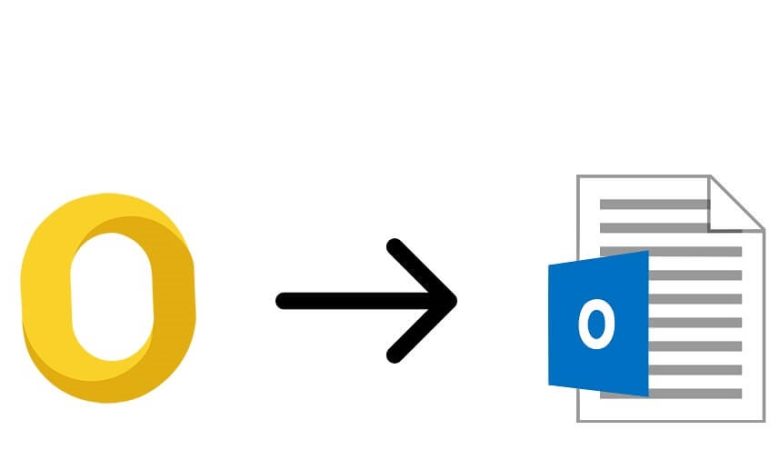
All major IT organizations are now allowing their employees to work from home during this COVID-19 pandemic. So some people want to access their Mac Outlook emails in Windows Outlook while working from home. Therefore, they need to export Outlook 11 Mac to PST in order to access mailbox data in Windows Outlook.
The main difference between Mac Outlook and Windows Outlook is that Mac Outlook supports OLM files while Outlook Windows handles PST file format. So, if you want to access emails from Outlook for Mac to Windows Outlook, you need to export emails from Mac Outlook OLM data file to PST file format.
In this article, I will share a complete solution to convert Mac Outlook to PST for Windows Outlook 2021, 2019, 2016, 2013, and 2010. Here I suggest using Yota OLM to PST Converter Tool to accomplish this task without any loss.
How to Export Outlook 2011 Mac to PST File?
Below are the steps to convert Mac Outlook to PST file. As there is no direct solution to transfer Mac Outlook to PST file format.
Therefore, you need to export OLM files from Mac Outlook. Then convert the exported OLM file to PST file format. After that, you can import them into Windows Outlook.
Here are the steps to Extract OLM file from Mac Outlook.
Step 1. Open your Mac Outlook application and select Export from the File menu.
Step 2. Select items to export from Mac Outlook accordingly
Step 3. Set destination folder and exported file name
Step 4. Once the process is finished, hit on the Finish button.
Done. You successfully exported the OLM file from the Mac Outlook application. Now, you need to transfer the exported file to PST file format for Windows Outlook.
Steps to Export Outlook 2011 Mac to PST are as follows;
Step 1. Download and Install the OLM file to PST Converter on the PC.
Step 2. Click Open >> Email Data Files >> Select Mac Outlook OLM File.
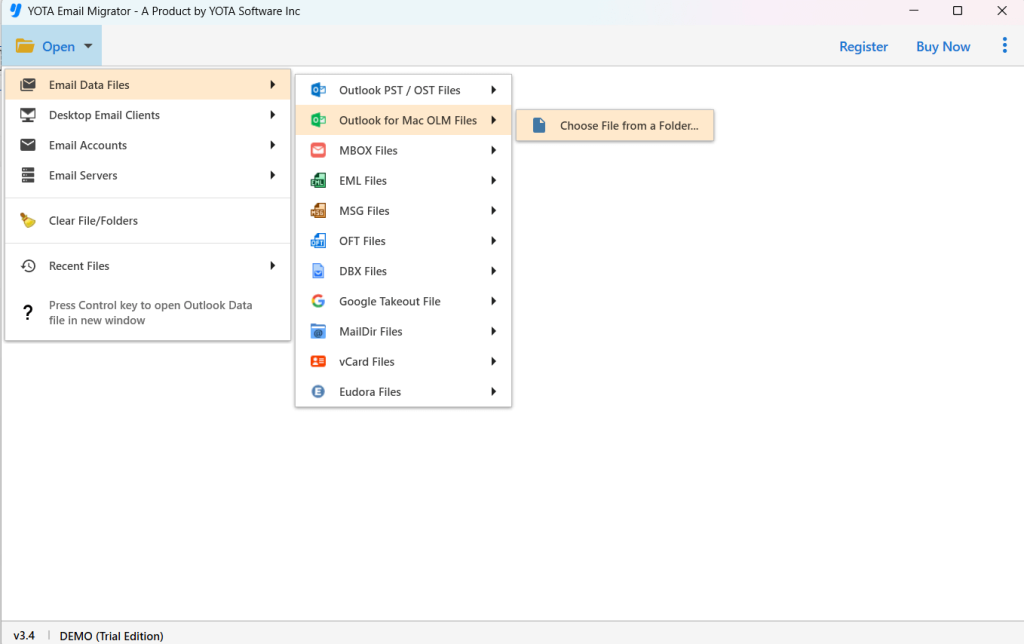
Step 3. Now, go to the Export option and select PST from multiple file-saving options.
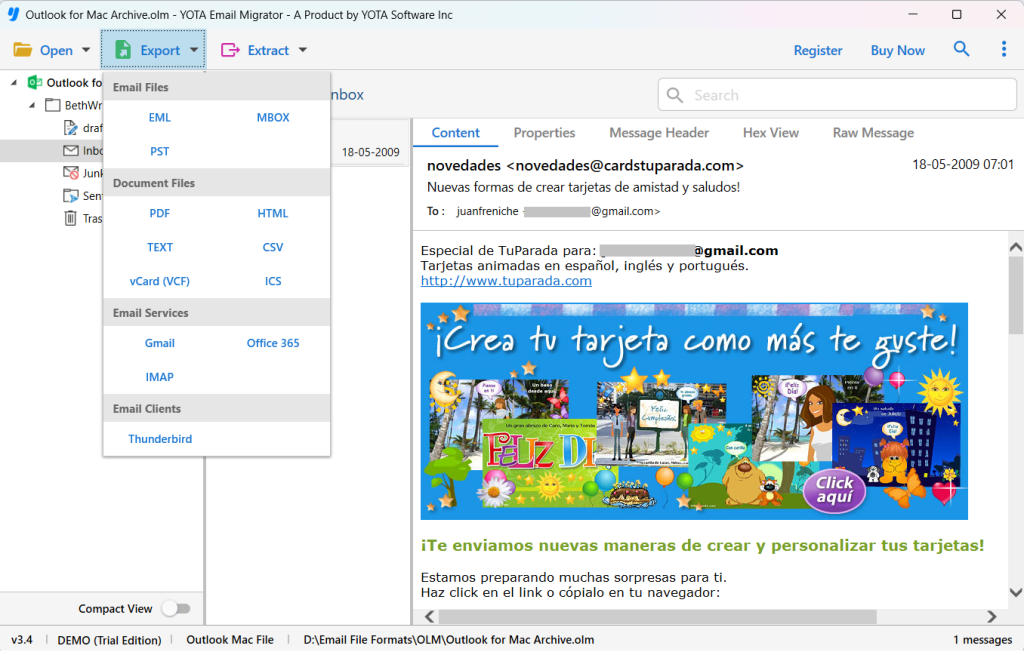
Step 4. Finally, browse a location to store PST and then hit on the Save button.

You are done now! Once the conversion is complete, you can import the PST file into the Windows Outlook application using the Import/Export option.
This is the most secure and easy way to convert Mac Outlook to PST file format on the Windows platform.
Why Choose OLM Converter Wizard?
To convert Outlook for Mac to PST file, there is no direct manual way. You must take the help of the expert-recommended automated tool. This software also comes with lots of useful features that make it the best to accomplish this operation.
- Easy to Use: The software has a user-friendly interface and any user can export Outlook 2011 Mac to PST file effortlessly. Now you don’t have to worry whether you have a technical background or not and get your task done quickly.
- Export All Data: It allows you to convert Mac Outlook to PST along with all data items. One can easily export emails, contacts, calendars, and other elements from the Mac OLM file to PST format.
- Support Windows OS: The software to convert Outlook for Mac to PST file format is compatible with all Windows Operating System versions such as Win 11, 10, 8, 7, etc.
- No Outlook Mandatory: It is a standalone utility to export Outlook 2011 Mac to PST file format. So you do not need to install any external application on the system to accomplish this task.
- Free Trial: You can download the free trial version on your system to check the performance and efficiency of the tool. It allows you to export 10 items per folder without any cost. Moreover, you can go with the full version to export unlimited OLM file data items.
- 24/7 Support: It also provides full-time customer support service to help you and gives you answer to your requested question as soon as possible. You can connect with the experts through live chat or email.
Reasons to Export Outlook 2011 Mac to PST
Exporting data from Outlook for Mac to a PST file is a useful way to backup important emails and other information. PST files are a specific file format that can be opened and viewed using Microsoft Outlook. This can be useful for a number of reasons, including:
- Data Backup: Exporting your Outlook data to a PST file creates a backup of all your emails, contacts, calendar events, and other information. This can be useful in case your computer crashes or you need to transfer your data to a new computer.
- Easily Share Data: PST files can be easily shared with other people who also use Microsoft Outlook. This can be useful for sharing important emails or calendar events with colleagues or family members.
- Easy Data Archiving: PST files can be used to archive old emails and other information that you no longer need to access on a regular basis. This can help keep your Outlook inbox organized and reduce the amount of clutter.
- Cross-Platform Compatibility: PST files can be opened and viewed on both Windows and Mac computers, so you can easily share your data between different platforms.
Overall, exporting Outlook for Mac data to a PST file can be a great way to backup, share, and organize your important information.
The Final Words
In the above blog, we have discussed the best and fastest solution to export Outlook 2011 Mac to PST file. Here we have described how to export OLM files from Mac Outlook and then convert OLM files to PST with the best OLM file to PST converter tool. You can download the tool for any version of the Windows operating system for free.
Read More: What Are The Benefits Of Basic Computer Training?




