How to Convert Outlook Emails to Text File?
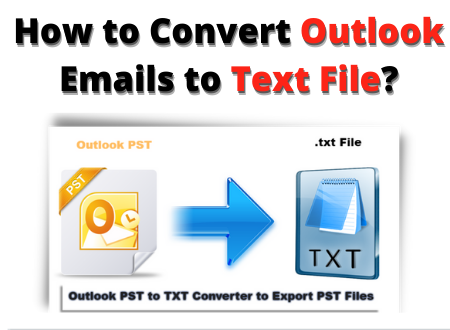
Thetrustblog | Do you want to convert Outlook emails to text file in bulk? If yes then, you are in the right place as we have come up with a simple and easy solution for you to export Outlook emails to text files.
Therefore, once the Outlook email is in the form of a plain text document, then you need to open it with any text editor including the Notepad in Windows, Microsoft Word, etc. And, there is no need for MS Outlook to open emails and share it with anyone on any OS.
So, in this article, we are going to mention reasons and two methods to convert Outlook email to text files without data loss. Let us take a look!
What are the Reasons to Export Outlook Email to Text File?
There are several reasons why users need to convert Outlook PST emails to text files. By exporting outlook emails to text file users face many issues like data loss, corruption, virus attack, and so on. But don’t worry check the below mentioned method to easily convert Outlook PST emails to text file without any error.
Two Techniques to Convert Outlook PST File to Text Format
There are two methods to export PST to Text file format. The first one will be Manual method and the second one will be Automated method through which you will be performed using the software to make your conversion easy. For more details follow the below mentioned steps by step process for conversion of Outlook PST file into text file format.
Step 1: Export Outlook Email to Text File Manually
- Firstly, select the mailbox data that you want to convert Outlook email to Text file from the mail list and then navigate to File >Save As.
- Select the Text Only (.*txt) is selected as the Save as type option.
- Now, Enter the name and then click to browse the location to save the file.
- At last click on Save option to save the emails to a text file.
Drawbacks For the Manual Method
The above manual method to export PST file to Text files which meant to save one Outlook email at a time. But, for the batch converting multiple emails to individual text files this method is not suitable at all. In that case, you will have to manually move each and every email one by one which will take a lot of time and tiring methods.
Converting Multiple Emails from Outlook to Text File – Automated Solution
The above mentioned limitations of manual method, users are advised to use Outlook PST File Conversion to export PST file to Txt file. Therefore, users can easily convert multiple emails from Outlook to Text file format with this software. This tool can simply export the entire data from Outlook mailbox including emails, tasks, notes, contacts, etc. it also allows users to export Outlook PST to HTML, PDF, EML, MSG, and ICS file format without Outlook installation.
Follow the below steps to make your conversion process easy and quick using software:-
- Download and run the software on your Windows machine and Add Files.
- Now, you can see the Preview of all PST data items before conversion.
- Select Text file format from the Saving list.
- Finally, choose the location to save Text files and hit on the export button.
Major Features & Benefits of the Software
- This tool can process even the corrupted PST files without any error.
- Therefore, it supports both UNICODE and ANSI PST files of any size that can be converted into text format.
- It allows you to convert single or multiple Outlook PST files at just one click.
- The conversion utility allows you to apply data filters to export the selected data.
- This utility can scan the PST data and generate an instant preview of the data.
- It comes with a user-friendly interface that resembles Outlook interface.
Conclusion
In the above blog, we have discussed two solutions to convert Outlook emails to Text file format. Both Manual and Automated solutions have their own features and drawbacks. The files one is ideal for the smaller number of emails but if users want to export multiple or large numbers of data items, then we have suggested users to use the automated solutions for an easy and quick conversion procedure without any hassle.




