Best Online Whiteboard for Real-time Collaboration in 2022
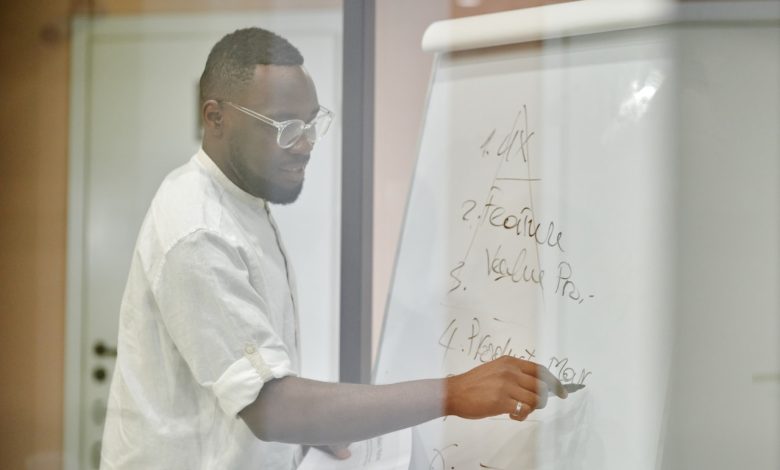
Best Online Whiteboard for Real-time Collaboration in 2022
Online Whiteboard is today’s matter of discussion. When team cooperation, meetings, and productivity are discussed, the first thing that springs to mind is a whiteboard. All of this is made feasible using an online whiteboard.
When discussing team cooperation, meeting facilitation, and productivity, the first thing that springs to mind is an online whiteboard.
An Online Whiteboard Makes in All Possible
An online whiteboard enables teams to collaborate easily and seamlessly online. You may share files and even use a whiteboard to deliver personal presentations to your coworkers.
There is no longer any reason to be concerned, even if everyone must work electronically. Employees are capable of efficiently brainstorming new ideas and collaborating with members at various levels.
An Online Whiteboard that is interactive
An interactive online whiteboard is analogous to a white screen connected to either a projector or a computer. With the touch of a finger, a pen, or another tool, you can effortlessly manage the whiteboard. For distant work, an online whiteboard can accomplish comparable roles.
Best Online Whiteboards in 2022
- Dojoit
- Moqups
- Lucidspark
- Miro
- Explain Everything
- NoteBookCast
- Ziteboard
- Whiteboard.fi
- Sketchboard
What is the need for an Online Whiteboard?
If you’ve ever participated in a brainstorming session, you’re well aware of the value of a whiteboard. You will always require a spot to scribble down any ideas or thoughts that arise throughout a talk.
It is not required for every business to provide access to a fully equipped office environment complete with a microphone, whiteboard, speakers, and projector.
When teams must collaborate remotely, it is unrealistic and difficult to construct such an expensive workspace. This is where you can substitute an online whiteboard for the physical whiteboard.
Whiteboards are advantageous not just for corporations, but also for individuals involved in online education. If you work in education, you should invest in a whiteboard to streamline and simplify your teaching.
Additionally, students will find it simple to connect with the new facility.
Before we go into the list of the top online whiteboards, let’s review some of the things you should look for in an online whiteboard.
Features to look for in an Online Whiteboard
A high-quality whiteboard has the potential to elevate your real-time collaboration experience to new heights. They have a variety of features in addition to the more standard ones such as drawing and note-taking.
Several significant elements to look for in an online whiteboard include the following:
- Commenting.
- Adhesive notes.
- Audio and video conferencing capabilities.
- Recognition of images and intelligent shape.
- Options for saving in a variety of file formats.
- History of revisions and board versions.
- Files and photos uploading.
- A comprehensive collection of pre-made templates.
Now, let’s take a look at some of the greatest online whiteboards for increasing the amount of cooperation in real-time.
The easiest medium of an online whiteboard – Dojoit.com
Dojoit.com makes it simple and quick for anyone to express ideas and collaborate in real-time with others. It is the world’s quickest online whiteboard collaboration tool.
From the dashboard, you must create a board. Following that, you can invite a collaborator to join your board. They’ll immediately receive an invitation to join.
Any collaborator can be assigned a contributorship or the position of a watcher. You can view and mute everyone’s pointers in real-time.
Additionally, you may send the board’s unique URL to anyone, and they can request access to the illustrations as well.
How simple is that!
Dojoit is a breeze to use. Let’s have a look at a simple mind map and some fan-created graphics centered on various subjects.
Text addition is a breeze. Just move the mouse cursor around on the board and type. From the tool panel, you can draw some shapes.
Using auto shape allows you to select any shape and draw it even faster.
Select the pen tool and then draw; the auto shape tool will automatically create beautiful lines and forms in a natural hand-drawn style for you.
With auto shape, you’ll never have to switch tools. Effortlessly type and draw together.
You may upload images to the board in a matter of seconds. You can drag and drop or paste an image or a PDF/PPT file into the window. Once the image is in place, you can move and resize it as necessary.
How about duplicating things on the board? Dojoit.com has made this ridiculously simple. Select one or more objects and then click the arrows next to them to replicate them in the arrow’s direction.
Dojoit has add-ons that make it easier to communicate even faster. Examples include
- Icons
- Stickers
- Wireframe
- Elements
- Templates.
Drag a symbol to swiftly explain an idea. You may add a sticker to the board to recognize your team’s accomplishments. You can pan left, right, top, or bottom to create additional space on this limitless canvas.
Moqups
Moqups’ visual collaboration tool will assist you in transferring your physical whiteboard to the web platform. Team cooperation will occur seamlessly and smoothly as a result of the interactive whiteboard.
Remote teams are no longer required to collaborate with on-site teams while brainstorming ideas and making decisions.
Setting up your whiteboard has never felt this effortless. You can just drag and drop to add sticky notes, emoticons, symbols, photos, and annotations.
Your team will readily grasp the concept you are attempting to convey. Moqups’s user interface is fairly intuitive and simple to use.
There is no reason to embark on a learning curve when you can collaborate directly with anyone with a few clicks.
Moqups is available on desktop and mobile browsers, as well as iPad, Android, and iOS devices. Along with previewing the whiteboard, you may use video conferencing programs like Skype and Zoom.
You can easily export PDF and PNG files, as well as links to online projects.
There are numerous customizable templates available for planning, organizing, and assessing the job. Create boards and nested folders to organize all pertinent work.
Moqups is a one-stop-shop for virtual workshops, agile workflow management, concept sharing with team members, and brainstorming sessions.
Lucidspark
Lucidspark is an excellent solution for team collaboration if your business does business from home. This virtual whiteboard enables your staff to bring their best ideas to life while also enhancing teamwork.
There is sufficient room on the canvas for brainstorming and capturing all worthwhile thoughts. Additionally, you will be blown away by the breadth of capabilities and flexibility offered by Lucidspark.
Building on the ideas of other employees is rather straightforward, as you can provide input on various concepts represented on the digital canvas.
Additionally, you can establish practical steps based on the collective thoughts of your team to begin creating everything with momentum.
Lucidspark is an enterprise-ready platform that provides comprehensive security and scalability for your organization.
For an enhanced user experience and seamless workflow, you can experiment with the tool’s integrations. This will enable you to operate seamlessly with your existing tools as well as with Lucidspark.
You can create Lucidcharts that include a complete workflow for the stages you’ve created. Apart from that, you can use the readily available templates to jumpstart your next collaborative meeting.
Allow your teamwork to flourish despite the online style of working. You can now use Lucispark to continue working productively via online team collaborations.
Miro
Miro comes equipped with everything you need to collaborate online and work remotely. Its engaging and accessible interface makes collaboration on an online whiteboard simple for employees.
Miro’s unlimited canvas enables you to recreate the way you previously collaborated with your team. Miro enables limitless collaboration opportunities.
Whether you’re considering hosting a weekly meeting, teaching a class, virtual brainstorming, or documenting your meeting, Miro enables you to do it all. It’s a quick and easy-to-use whiteboard that enables collaboration from any location and at any time.
There are numerous template possibilities accessible to you. If you’re not interested in utilizing a pre-designed template, you may always begin with a blank whiteboard.
Once you’ve chosen a design that meets your requirements, you can add images, files, sticky notes, shapes, and text, among other things, using the various presentation capabilities.
You may invite members to your whiteboard in a variety of ways, including Slack and email. If you’re teaching a class, you can assign members view-only permissions to ensure that you can lecture without interruption.
If you’ve maintained a weekly brainstorming session, you can collaborate with your coworkers to edit the board.
There are other additional capabilities, including integration with various tools for simply transferring data from various platforms to the whiteboard.
Additionally, there is a tool that allows you to digitize handwritten sticky notes. With Stickies Capture, you can instantly convert a photograph of your whiteboard into an editable digital sticky note.
Explain Everything
Explain Everything Online Whiteboard enables you to enhance your everyday collaboration directly from your browser.
The strong features make it very simple to engage with the team and convey your message. By inviting others to the whiteboard, you can cooperate and interact with them.
You may annotate and record anything that occurs on the whiteboard. Apart from that, you can add some spice to your presentations by including movies, images, and documents.
You can send rich video feedback to help folks better grasp what you’re saying. Whether you work on separate floors of the same building or in completely different countries, Explain Everything will bring you all together.
It is not only available on the web platform, but also as a mobile application for a variety of devices. Devices would be unrestricted.
With the help of Explain Everything’s online whiteboard, you can now effortlessly conduct an interview, deliver a sales pitch, hold regular meetings, and even follow-ups.
NoteBookCast
NoteBookCast is a cross-platform online whiteboard that works on any device equipped with a modern web browser. The online whiteboard makes real-time collaboration, sketching, taking notes, and distance learning simple and enjoyable.
You can easily make real-time whiteboards, and the greatest part is that you can save them for later use.
When you hold a meeting or a live session, the other users will see anything you write or draw on the whiteboard in real-time and without lag.
The incredible responsiveness creates the illusion that everything is happening face to face. Additionally, the whiteboard enables simultaneous drawing and writing by numerous people.
With the support for templates, you can develop a template once and utilize it in the future. Additionally, you can build as many whiteboards as necessary using those templates.
If you need to display a logo or text throughout each meeting or instructional session, you can do so once and reuse the same template.
NoteBookCast includes a slew of inbuilt features that enhance its functionality. The laser pointer, sticky notes, chatting options, drawing shapes, and integrated text are just a few of the useful features.
The developers are constantly developing new tools in response to customer feedback.
Ziteboard
Ziteboard is a web-based, lightweight whiteboard that works across all platforms. From your laptops, phones, and tablets, you may cooperate and team up with others for discussions.
It has been tuned for optimal performance on Google Chrome for Android smartphones and computers, as well as Safari for iOS and Mac.
Apart from the sketching features, Ziteboard enables users to integrate text, video web conferencing, and voice. If you want to collaborate on a company-wide group board, you don’t need to launch several apps.
Ziteboard takes care of everything. It has been created to facilitate the holding of meetings and interactive teaching sessions.
When you initially launch Ziteboard, you are presented with a limitless white canvas. You can even save the whiteboard to PDF files for simple sharing if necessary.
Additionally, you can convert them directly to PNG and SVG files for use with Photoshop or Illustrator.
If you wish to conduct a meeting or presentation by highlighting certain points in PDF files or photographs, you can easily upload them onto the whiteboard and continue explaining.
Another intriguing feature of Ziteboard is the ability to publish boards straight to the web, where they are shown in presentation mode. As a result, users will be able to view the board online but will not be able to modify or collaborate on it.
If you’re looking to update prior files, communicate with team members via voice and video conversations, and save whiteboards, Ziteboard is the ideal choice.
Due to its extensive feature set, it is an ideal online team communication tool.
Whiteboard.fi
Whiteboard.fi is a free online whiteboard designed with teachers and classrooms in mind. It’s really straightforward to set up this whiteboard because you can create a class instantaneously, and students may join directly through QR code, classroom link, or room code.
It is ideal for educational applications because each student will have their own whiteboard on which they may perform math operations, draw, or write anything. Students will be unable to view the whiteboards of their classmates.
On the other side, the teacher has real-time access to all of the students’ whiteboards. As a result, the teacher can immediately provide feedback to students on their work.
There is no installation required to use this whiteboard on any device. You can also collaborate with another teacher and co-teach the class.
With a few simple clicks, you can save all of your students’ whiteboards in PDF format. The teacher can even project their own whiteboard onto the students in order to better clarify concepts.
Sketchboard
You may use Sketchboard to collaborate on tasks and work through tough problems with your team members. With the help of this online whiteboard, you can make remote work more enjoyable and interesting.
There is no longer a need to wait for feedback via email because an online whiteboard enables you to communicate while also providing input.
With the help of our web whiteboard, you may collaborate from any location and at any time. Sketchboard is a collaborative digital workspace where you can share and debate your ideas with your coworkers.
There are over 400 sketches and automated links to choose from, making collaboration on your idea simple. Now, you can effortlessly bring your vision to reality by jotting down your thoughts on the whiteboard.
Sketchboard enables users to seamlessly combine many tools such as GitHub, Google Drive, and Slack.
You can utilize your preferred tools by integrating them into and incorporating them into your collaborative workflow. Thus, there is no reason to work harder when integrations may help you work smarter.
If you’re working on a software design, this online whiteboard is ideal. You’ll get access to all the visuals necessary to effectively communicate with the rest of the team.
With the aid of a software design map, it becomes simple for the entire team to work cohesively toward a common goal.
Wrapping Up
If you’re looking for a free online whiteboard that has all of the essential features, Dojoit.com’s Online Whiteboard is an excellent choice. You’ll discover all the essential features, such as inserting images, writing, sketching, and annotations, among others. With the use of this whiteboard, it is possible to teach students effectively.




