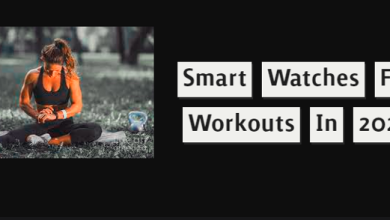Boost Your Mobile Hotspot Range: Tips to Extend Your Wireless Reach

In today’s world, having an internet connection is essential. However, sometimes you might be in an area where you don’t have access to a Wi-Fi network, and your mobile data may not be enough to get the job done. This is where a mobile hotspot comes in handy. It allows you to connect your devices to the internet via your Smartphone’s data plan.
However, the range of a mobile hotspot is limited, and it can be frustrating when you need to move away from your Smartphone to get better connectivity. Fortunately, there are several ways to increase the range of a mobile hotspot. In this article, we will explore some of the most effective methods.
Positioning
In order to increase the range of your mobile hotspot, it’s important to consider the position of your Smartphone. The closer it is to the device you’re connecting to the internet, the better the signal will be. One simple way to improve the signal is to elevate your smartphone, ideally in a clear line of sight.
By doing so, you can ensure that the signal is stronger and more reliable, allowing you to connect to the internet from a greater distance. This is particularly useful when you’re in a remote location or a place where the signal strength is weak.
Use a Wi-Fi extender
Using a Wi-Fi extender can greatly increase the range of your mobile hotspot. It can help you get a strong and stable signal in areas where the signal strength is weak or non-existent. A Wi-Fi extender captures the wireless signal from your mobile hotspot and amplifies it, rebroadcasting it to areas that need it the most. With a Wi-Fi extender, you can extend the range of your mobile hotspot by up to several hundred feet.
Most Wi-Fi extenders come with easy-to-follow instructions that make them easy to set up. You can connect your Wi-Fi extender to your Smartphone via Wi-Fi or using a cable. Once the extender is set up and connected to your Smartphone, it will automatically capture and amplify the mobile hotspot’s signal, providing a stronger and more reliable signal to your devices. Overall, a Wi-Fi extender is a great option if you want to increase the range of your mobile hotspot.
Update your phone’s firmware
Firmware updates often include bug fixes and performance enhancements that can improve the range of your mobile hotspot. Therefore, if you are experiencing connectivity issues with your mobile hotspot, it is advisable to check if there are any firmware updates available for your phone.
Use a signal booster
A signal booster is a device that boosts the signal of your mobile hotspot, allowing you to extend its range. These devices work by amplifying the existing signal and retransmitting it to areas where the signal strength is weak. This can be particularly useful if you are trying to connect to the internet in a remote area where the signal is weak.
Signal boosters come in various sizes and designs, from small portable devices that you can easily carry with you to larger installations that can cover a wider area. They are relatively easy to set up and can be a great solution for increasing the range of your mobile hotspot. Just make sure to choose a signal booster that is compatible with your phone and carrier to ensure that it works properly.
Reduce interference
Reducing interference is another way to increase the range of your mobile hotspot. Interference can occur when other electronic devices, such as microwaves or cordless phones, are using the same frequency band as your hotspot. To reduce interference, try moving your mobile hotspot to a different location or changing the frequency band it uses.
Additionally, keeping your mobile hotspot away from other electronic devices can help reduce interference. Finally, limiting the number of devices connected to your hotspot can also reduce interference and improve signal strength.
Update your mobile hotspot settings
Optimizing the settings on your mobile hotspot can also have a significant impact on its range. It’s important to review and adjust the settings to ensure the best possible performance. One way to optimize the range is by adjusting the channel settings. By default, the hotspot may be using a channel that is congested, leading to reduced range. Changing the channel can help to reduce interference and improve the signal strength.
Another option is to increase the transmit power, which will boost the signal strength and extend the range. Additionally, adjusting the bandwidth settings can help to optimize the data transfer rate and overall performance of the hotspot. By making these simple adjustments to your hotspot settings, you can significantly improve the range and performance of your mobile hotspot.
Also Read:- “E-Waste Could Control The Future”- How To Reduce?
Change the Frequency Band
If your device hotspot is struggling to reach all the devices in your home or office, changing the frequency band it uses to transmit data can help. One of the simplest ways to improve the range of your mobile hotspot is to change the frequency band it uses to transmit data. By switching to a less congested frequency, you can often achieve better speeds and coverage. Most modern smartphones allow you to change the frequency band in their settings, so it’s worth experimenting to see what works best in your area.
To change the frequency band on your Smartphone, go to your settings and look for options related to Wi-Fi or mobile hotspot. From there, you should be able to choose a different frequency band and see if it improves your signal.
Conclusion
In conclusion, there are several ways to increase the range of your smartphone hotspot. You can try repositioning your Smartphone, using a Wi-Fi extender or signal booster, reducing interference, and adjusting your mobile hotspot settings. By following these simple steps, you can enjoy a stronger and more reliable internet connection on your devices, even when you are on the go. It is important to remember that the range of your mobile hotspot depends on several factors, including the strength of the cellular signal in your area, the number of devices connected, and the type of data being transmitted. With a little bit of experimentation and some trial and error, you can find the best combination of settings and equipment to optimize your mobile hotspot range. If you are looking to sell Mobile online, then you can consider the cash2phone website for getting the best price for your old phone.